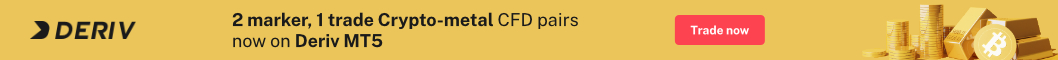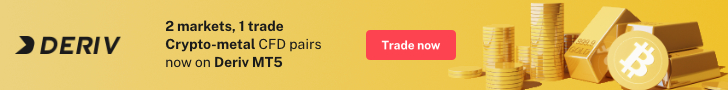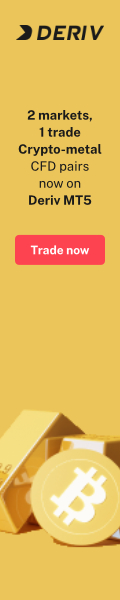How to deposit funds via Perfect Money to FXOpen's account (eWallet)? Table of Contents
What is Perfect Money?
Perfect Money is an electronic payment system with which you can make instant cashless payments.
The Perfect Money user’s account is multicurrency and allows you to store funds in euros, US dollars, gold, and bitcoins. The system supports many options for depositing and withdrawing funds.
Within the framework of the partner program, users of the Perfect Money payment system can receive additional income for attracting new customers to the company.
With the Perfect Money system you can:
- Send money transfers to other users;
- Accept payments in various Internet projects;
- Make recurring payments on the Internet;
- Safely store funds in an electronic account and receive interest for this;
- Pay for goods and services in online stores.
Deposit funds to FXOpen via Perfect Money
How to deposit funds via Perfect Money to FXOpen?
To top up your account through the Perfect Money system:
Select Deposit → Perfect Money in the Personal Account of My FXOpen.
Fill the form:
- Where
- Select the account you want to fund.
- Currency
- For eWallet, select a currency pocket.
- Amount
- Enter the deposit amount.
- Deposit currency
- Select the currency of the deposit.
Click Add Funds.
You will be redirected to the payment gateway page to complete the payment.
Select the preferred payment method: via Perfect Money account or e-Voucher / Prepaid card. Click the Make payment button.
Enter the payment ID (login) and password to log into your Perfect Money account, as well as the security code. Click the View Payment / Make payment button.
When paying with a Perfect Money account, select an account to pay.
When paying with an e-Voucher / Prepaid card, enter the e-voucher number and activation code.
Click the Confirm payment button.
A message appears indicating that the operation was successful. Click the Continue button. If the information is entered correctly, the funds will be credited to your specified FXOpen account.
How to follow up Perfect Money transfer
If you have made a deposit with Perfect Money, but the funds have not been credited to your FXOpen account, please use the payment notification form.
Select Deposit → Perfect Money in your My FXOpen Account and click the payment notification link.
Fill out the notification form and click Notify.
The batch code (transaction number) can be viewed in the transaction history of the Perfect Money account.
Click the eWallet number on the left side of the My FXOpen Personal Account.
The status of the operation is shown on the “History” tab.
Go to FXOpen’s Official Website
Please check FXOpen official website or contact the customer support with regard to the latest information and more accurate details.
FXOpen official website is here.
Please click "Introduction of FXOpen", if you want to know the details and the company information of FXOpen.