How to deposit funds via FasaPay to FXOpen's account (eWallet)? Table of Contents
What is FasaPay?
FasaPay is a payment system operated by Fasa Centra Solutions Ltd., a Singapore-based company.
This payment solution allows you to seamlessly send payments around the world.
Payments are accepted in IDR and USD. Please note that there is no automatic conversion of funds when making payments.
To get access to all functions of the system, you need to verify your FasaPay account.
Payments via FasaPay can be made to any bank account, except in some countries.
Benefits of using FasaPay:
- The payment system charges a very low commission – 0.5%.
- Client funds are reliably protected thanks to a special encryption algorithm.
- You can open both Individual and Corporate (Merchant) accounts.
- The process of sending payments is fully automated.
- Integration via API is available.
Use FasaPay to deposit funds to FXOpen
How to deposit funds via FasaPay to FXOpen?
To top up your account via FasaPay:
Select Deposit → FasaPay in the My FXOpen Personal Account.
Fill the form:
- Where
- Select the account you want to fund.
- Currency
- For eWallet, select a currency pocket.
- Amount
- Enter the deposit amount.
- Deposit currency
- Select the currency of the deposit.
- FasaPay account
- Enter your FasaPay account.
Click the Add Funds button.
Up-to-date information on commissions is indicated on the ” Commissions ” page.
You will be redirected to the FasaPay payment system page.
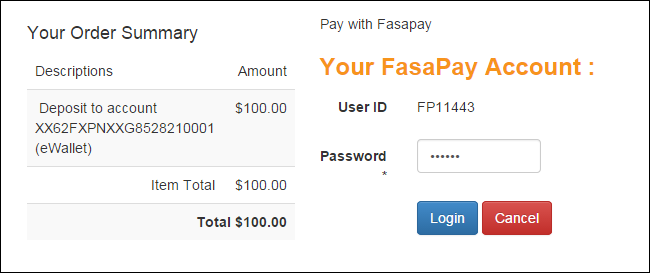
Check your payment information, log into your FasaPay account and confirm the transaction.
The funds will be instantly credited to your FXOpen account.
How to follow up FasaPay transfer
If you have made a deposit with FasaPay, but the funds have not been credited to your FXOpen account, please use the payment notification form.
Select Deposit → FasaPay in My FXOpen Personal Area and click the payment notification link.
Fill out the notification form and click Notify.
The batch code can be viewed in the transaction history of the FasaPay account.
Click the eWallet number on the left side of the My FXOpen Personal Account.
The status of the operation is shown on the “History” tab.
Go to FXOpen’s Official Website
Please check FXOpen official website or contact the customer support with regard to the latest information and more accurate details.
FXOpen official website is here.
Please click "Introduction of FXOpen", if you want to know the details and the company information of FXOpen.



