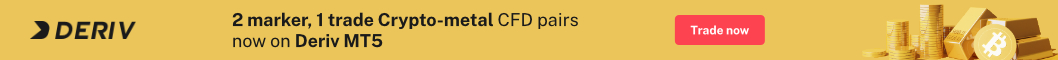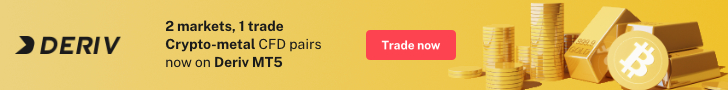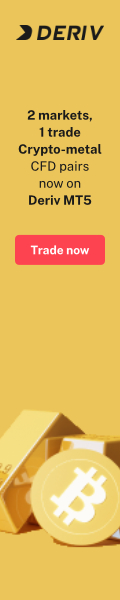You can download historical data from the MT4 trading platform: Tools, History Center, and select a trading variety/currency pair, and then press the download button.
Then the history is available on your trading platform, you can click: File > Open Offline Historical Data > Open Offline Chart.
The larger the time period, the longer the time available for historical data.
For example, a 5-minute history can provide 1,5 weeks, a 15-minute history can provide 1 month, etc.
Tickmill does not provide tick data, because MT4 cannot store every tick.
Therefore the tick data will be inaccurate.
There is an option for the server to store tick data, but Tickmill does not use it because it cannot store 100% tick.
A large amount of data will slow down the server because Tickmill’s server cannot filter the tick.
Contact Tickmill’s for support
Please check Tickmill official website or contact the customer support with regard to the latest information and more accurate details.
Tickmill official website is here.
Please click "Introduction of Tickmill", if you want to know the details and the company information of Tickmill.